Data visualization: decision-making from your web browser
March 19, 2020 •Scott Senkier
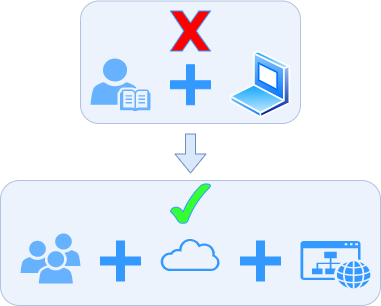
As federal organizations continue to ramp up their use of quantitative analyses to inform decision-making, Summit is building tools and training our clients to help maximize the value of business functions. Summit specializes in making data readily accessible and easily-consumable with visualizations directly from a web browser. Our tools facilitate user-driven scenarios through a dynamic web interface, empowering staff and leaders to make decisions according to the most current data available. Tools like these augment, or even obviate, the need for cumbersome written reports and lengthy model documentation, providing more value for the end-user and greater flexibility in understanding what is truly going on within an organization.
Open Source Web Applications for Dashboards and Visualizations
 For organizations that already have internal IT infrastructure and mature database architectures, whether on-premise or in the cloud, the next evolution for making data-driven policy is to develop web applications using open source software. JavaScript, Python, and R are on the cutting edge of modern data visualizations, and each are open source languages that include widely accepted libraries or packages to build sophisticated and slick-looking applications. These types of software can offer dynamic, efficient, and flexible user interactions while also being built without costly licenses of more typical Software as a Service (SaaS) platforms (such as Salesforce, Tableau, Power BI, Looker). To see examples of these applications, look no further than Facebook, BBC, Netflix, Tesla, or Airbnb, all of whose interfaces are developed in React, an open source JavaScript library for building user interfaces.
For organizations that already have internal IT infrastructure and mature database architectures, whether on-premise or in the cloud, the next evolution for making data-driven policy is to develop web applications using open source software. JavaScript, Python, and R are on the cutting edge of modern data visualizations, and each are open source languages that include widely accepted libraries or packages to build sophisticated and slick-looking applications. These types of software can offer dynamic, efficient, and flexible user interactions while also being built without costly licenses of more typical Software as a Service (SaaS) platforms (such as Salesforce, Tableau, Power BI, Looker). To see examples of these applications, look no further than Facebook, BBC, Netflix, Tesla, or Airbnb, all of whose interfaces are developed in React, an open source JavaScript library for building user interfaces.
Types of Data Visualizations
Of course, just having data does not answer the question why does my organization need a web app? Well, in addition to being open source, these tools are both flexible and varied in what they can do. In fact, some of the most effective and powerful dashboards/visualizations are the simplest. For example, a common misconception among users is that we want to see variables w, x, y, and z, on the same plot or graph. Ultimately, these graphs end up being cluttered and often contain too much information that obscures the truly relevant relationships across the data. So, rather than gathering data and squeezing every variable into some type of graphic, the first question should be: What problem are we trying to solve and how does this visualization facilitate a solution to that problem? If the answer to that question is, “I don’t know,” the business unit should figure out why.  Understandably, data visualizations can be exploratory in nature, but they should still convey information to the user that helps solve a specific problem, answers a question, or supports a policy/position. Building out a web application allows for flexible and rapid changes to the displays, quickly adding or subtracting variables, and toggling between common data visualizations (such as bar graphs, scatter plots, line graphs, and pie charts). Having a display that quickly shows different grouped scatter plots, interactive data tables, geographic maps, images to represent categorical variables in bar plots, word clouds, bubble charts, and flow diagrams enables the organization to glean insight from their data and provide ongoing monitoring or reports of these relationships over time.
Understandably, data visualizations can be exploratory in nature, but they should still convey information to the user that helps solve a specific problem, answers a question, or supports a policy/position. Building out a web application allows for flexible and rapid changes to the displays, quickly adding or subtracting variables, and toggling between common data visualizations (such as bar graphs, scatter plots, line graphs, and pie charts). Having a display that quickly shows different grouped scatter plots, interactive data tables, geographic maps, images to represent categorical variables in bar plots, word clouds, bubble charts, and flow diagrams enables the organization to glean insight from their data and provide ongoing monitoring or reports of these relationships over time.
External Data from Application Programming Interfaces (APIs)
 Sometimes, an organization wants to pull in external data to compare or examine alongside their own internal metrics. Organizations can greatly enhance the value and effectiveness of their data quality and data visualizations by building applications that take advantage of reliable Application Programming Interfaces (APIs) from both the government and commercial sectors. An API is a set of communication protocols that allow two computers to pass information back and forth by abstracting away complex specifications for data structures, routines, and object classes. This allows developers to solve certain tasks without knowing the underlying architecture of another software or computer. For example, the APIs at the Department of the Treasury allow users and developers to easily access government financial data without having to interact with the agency’s database infrastructure or have knowledge of the underlying systems. Additionally, these applications can generate regular downloads or reports that facilitate these interactions in a seamless, consistent, and timely manner.
Sometimes, an organization wants to pull in external data to compare or examine alongside their own internal metrics. Organizations can greatly enhance the value and effectiveness of their data quality and data visualizations by building applications that take advantage of reliable Application Programming Interfaces (APIs) from both the government and commercial sectors. An API is a set of communication protocols that allow two computers to pass information back and forth by abstracting away complex specifications for data structures, routines, and object classes. This allows developers to solve certain tasks without knowing the underlying architecture of another software or computer. For example, the APIs at the Department of the Treasury allow users and developers to easily access government financial data without having to interact with the agency’s database infrastructure or have knowledge of the underlying systems. Additionally, these applications can generate regular downloads or reports that facilitate these interactions in a seamless, consistent, and timely manner.
Way Ahead
Organizations today have seen a proliferation in the size, amount, and complexity of the data that they generate. To understand what is truly going on within an organization, and to maximize the value of sophisticated models, complex quantitative analyses, and statistical methodologies, staff and leaders need web applications that provide actionable information quickly and in an easily interpretable manner. Open source-based technologies provide an inexpensive and efficient way to maximize an organization’s investment in their data infrastructure and can provide stakeholders with readily accessible and consumable data visualizations.
As an expert in designing, building, and deploying such applications, Summit helps organizations use modern web technologies to harness powerful data visualizations and assist leaders in operating transparent, standardized, and valuable tools for their business units.
Get Updates
Featured Articles
Categories
- affordable housing (12)
- agile (3)
- AI (4)
- budget (3)
- change management (1)
- climate resilience (5)
- cloud computing (2)
- company announcements (15)
- consumer protection (3)
- COVID-19 (7)
- data analytics (82)
- data science (1)
- executive branch (4)
- fair lending (13)
- federal credit (36)
- federal finance (7)
- federal loans (7)
- federal register (2)
- financial institutions (1)
- Form 5500 (5)
- grants (1)
- healthcare (17)
- impact investing (12)
- infrastructure (13)
- LIBOR (4)
- litigation (8)
- machine learning (2)
- mechanical turk (3)
- mission-oriented finance (7)
- modeling (9)
- mortgage finance (10)
- office culture (26)
- opioid crisis (5)
- Opportunity Finance Network (4)
- opportunity zones (12)
- partnership (15)
- pay equity (5)
- predictive analytics (15)
- press coverage (3)
- program and business modernization (7)
- program evaluation (29)
- racial and social justice (8)
- real estate (2)
- risk management (10)
- rural communities (9)
- series - loan monitoring and AI (4)
- series - transforming federal lending (3)
- strength in numbers series (9)
- summer interns (7)
- taxes (7)
- thought leadership (4)
- white paper (15)